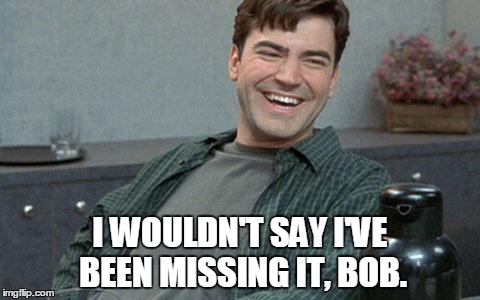I am returning to school in two days. The break was wonderful, full of celebrations and new toys, and developing relationships among young children.
Wednesday marks the first day of the second semester in a year that has been full of hope, transition, and square pegs. I'm opting for a more open approach as we return. My sophomores have been exposed to the glut of English 10 curriculum: The Kite Runner, analytical writing, graphic novels, etc.
But I am looking toward new ideas in 2023.
Part of semester 1's midterm was a reflection on which my students documented what they would like to explore toward the end of the course. I'm using that data, with a splash of my own experience, judgment, and desire, to craft some unit prototypes. Sure, we'll look at The Perks of Being a Wallflower, and we'll revisit a book club or two, but I am ready to try some more new ideas.
First off, I was struck by how many students were interested in studying documentaries. I am also well aware of how interested students are in mental health issues, and how uneducated many of them are about them. And what teacher doesn't love coming back from a long break to a movie?
Ken Burns made a documentary a few years ago about mental health. So far the viewing is informative if longwinded. I'm thinking about cutting into the first 40 minutes of part 1, and a couple sections (1st 45 and last 45?) of part 2. The idea is to expose kids to the format, while also getting them to think, write, and discuss about mental health issues. I'm coming up with some guiding questions to jot in their notebooks. Then, next week, we'll do a few activities with other written texts, and start a socratic discussion.
From there, we can lead into a few other activities. One idea is story corps, another is podcasting. I'm also interested in looking at other mental healthish docs, like Stutz.
For this week, though, I will probably spend 5-10 minutes setting up viewing expectations, and then just let them go into the movie.